 Rotating the geolocated image
Rotating the geolocated image
|
Mode |
Tool |
Workspace: Tool set |
|
Rotate
|
Geolocate
|
Architect and Landmark: GIS Spotlight: Event Design |
Rotate mode changes the orientation of the background image, which is necessary when angle to true North prevents proper alignment of the geolocated drawing. The mode uses a 3-click operation, similar to the Rotate tool.
The Rotate mode will change the Angle to True North value in the Document Georeferencing dialog box.
To rotate the geolocated image:
Click the tool and mode.
Click once to set the origin, then click a second time to establish the reference line.
Move the cursor to rotate the background drawing.
When properly aligned, click a third time to set the position of the background image.
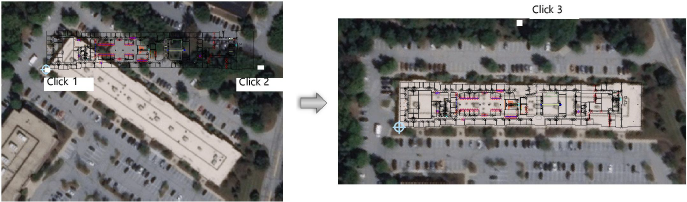
To undo the rotation, set the Angle to True North parameter in the Document Georeferencing dialog box to 0 (zero).


