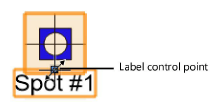Placing hoist origins
Placing hoist origins
|
Tool |
Tool set |
|
Hoist Origin
|
Rigging |
The hoist origin serves as a reference point for associated hoists; it is used to calculate the location of the hoists for reports (see Creating hoist reports). Several hoist origins can be placed in the drawing, and different hoists can refer to different hoist origins. The coordinates displayed for each hoist are based on its position relative to the assigned hoist origin.
You can insert, a hoist origin before or after placing hoists in the drawing.
To place a hoist origin:
Click the tool, and then click Hoist Origin Symbol on the Tool bar.
The Resource Selector opens to select a hoist origin symbol; double-click a resource to activate it.
Click in the drawing to place the hoist origin.
Click to show/hide the parameters.Click to show/hide the parameters.
|
Parameter |
Description |
|
Name |
Names the hoist origin, for reference when assigning hoists to the origin, and for label display |
|
Note |
Adds a note for informational purposes; the text does not display on the drawing |
|
Symbol |
Displays the symbol used to represent the hoist origin |
|
Select Symbol |
Opens a Resource Selector to select a different hoist origin symbol; double-click a resource to activate it |
|
Show label in drawing |
Displays the hoist origin label in the drawing |
|
Label Offset X/Y |
Controls the location of the hoist origin label, which can also be adjusted with the label control point |
|
Opens the Classes dialog box, to specify class naming for the hoist origin label. This allows the label to be set to visible, grayed, or invisible. Use the standard class, select a class from the list of classes present in the drawing, or create a new class. Use Standard Classes: Sets the class name for the label to the standard. Label: Specifies the class name standard to use for the hoist origin label. |
To assign the hoist origin to a hoist in the drawing, select the hoist and specify the Origin on the Object Info palette.