 Adding to a circuit
Adding to a circuit
|
Tool |
Tool set |
|
Circuiting
|
MEP |
To add an item to an existing circuit:
Click the tool.
Click the communication or electrical device from which to begin the new circuit connection.
A notice displays, asking if additional items are to be added to this circuit. Click Yes.
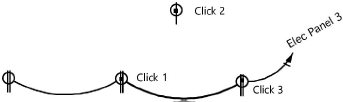
Click the item to add to the circuit, and then select the next item in the circuit.
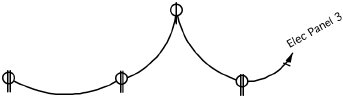
To complete the circuit, click away from any selectable objects. A notice displays asking if you wish to continue. Click No to end this procedure.
If you are adding an item at the end of a circuit, place the third click anywhere on the drawing. The item is chained to the item that previously had the Home Run marker attached. A notice displays, confirming whether to place the Home Run. Click Yes. The Circuiting tool generates a Home Run marker and phases are denoted.