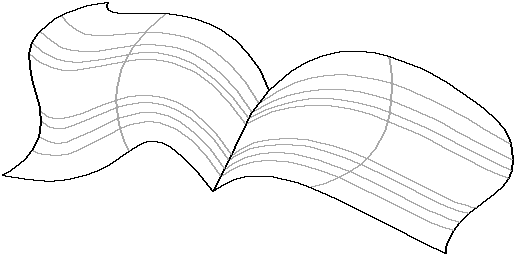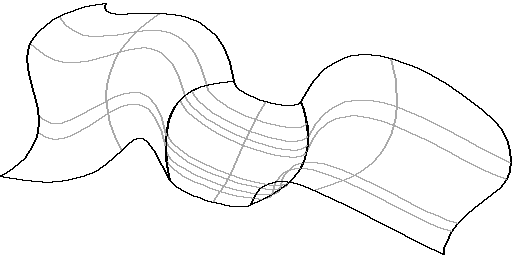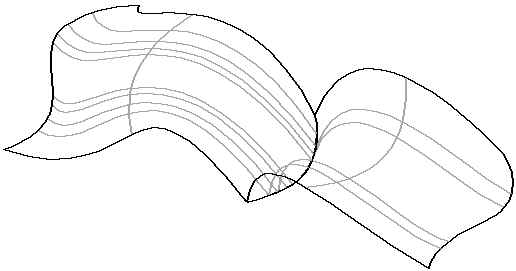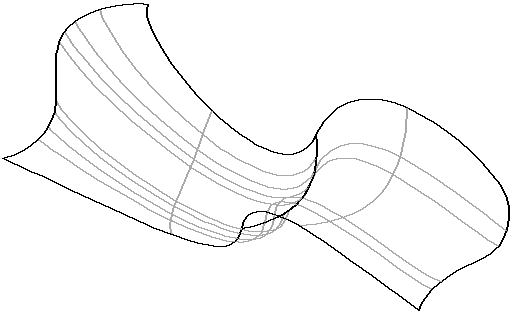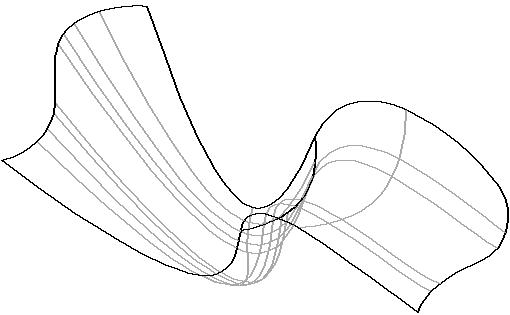Dual object connect
|
Mode |
Tool |
Tool set |
Shortcut |
|
Dual Object Connect
|
Connect/Combine
|
Basic |
; (semi-colon, Windows) Option+L (Mac) |
The Dual Object Connect mode trims or extends two objects to connect them at their endpoints or intersections. Only open objects, such as lines and polylines, can be connected. Closed objects, except for NURBS surfaces, cannot be connected.
This mode can also be used to connect roof faces; see Connecting roof faces.
To connect two objects:
Click the tool and mode.
Click the first, and then the second, object to connect.
The Connect/Combine Options dialog box opens. Select a method for resizing and connecting the two objects.
The two objects are resized to connect to each other.
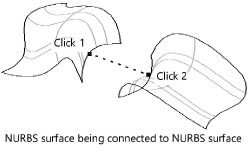
|
Connection type |
Example |
|
Mid-Point |
|
|
Blend |
|
|
Position Matching |
|
|
Tangency Matching |
|
|
Curvature Matching |
|