Move Edges Preserve Area mode
|
Mode |
Tool |
Tool set |
Shortcut |
|
Move Edges Preserve Area
|
Reshape
|
Basic |
- (hyphen) |
This mode reshapes a rectangle, rectangular polyline/polygon, or path-based rectangular plug-in object such as a space, slab, or landscape area by moving edges without changing the area.
To reshape a rectangular object by moving edges while preserving its area:
Select the object to reshape.
Click the tool and mode.
Reshape handles appear at the midpoint of each editable edge and on each editable corner vertex. Only straight edges with straight adjacent segments can be reshaped with this mode.
If the object is not rectangular, its handles are not displayed.
Click the reshape handle to move. When the Reshape cursor displays, move the cursor to the new location. Both adjacent edges of the rectangle automatically move so the area remains constant.
Click to place the edge/vertex.
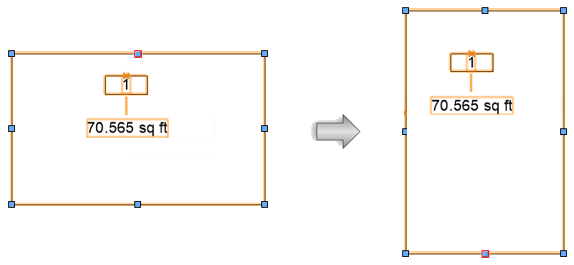
![]()

