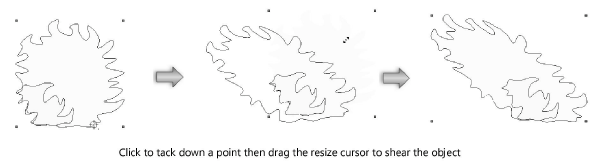Shearing objects
|
Tool |
Tool set |
|
Shear
|
Basic |
The Clip tool, Shear tool, and Fixed Point Resize tool share the same position on the Basic palette. Click and hold the mouse on the visible tool to open the Pop-out tools list and select the desired tool.
The Shear tool simultaneously skews all of the vertices of a rectangle, rounded rectangle, polygon, circle, oval, or polyline, using a fixed point on the drawing as a point of reference. It is like placing a thumbtack on one point of an object, or the drawing, and reshaping every other object point except the one tacked down. The Shear tool can be used to fake a 3D perspective.
To shear an object:
Select the object or objects to change.
Click the tool.
Click the point in the drawing to tack down.
Click the object and drag the resize cursor to shear the object. A preview object displays.
Click to set the shear position.