 Creating parking islands
Creating parking islands
|
Command |
Path |
Shortcut |
|
Clip Surface |
Modify |
Ctrl+Shift+Alt+C (Windows) Cmd+Shift+Option+C (Mac) |
Many parking areas include islands where trees are planted or parking spaces are otherwise separated. By using the Clip Surface command, the parking area can be adjusted to account for parking islands, or for accessible parking. The parking spaces automatically adjust for the presence of the parking islands.
To create parking islands within a parking area:
Draw the 2D clipping objects on the parking area.
Select the clipping objects and the parking area. See Clip surface for more information.
Select the command.
The parking area is clipped, removing the areas under the clipping objects.
Delete the clipping objects.
The parking area automatically adjusts for the removed spaces, renumbering the parking spaces.
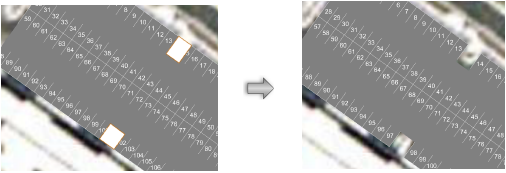
Although the Parking Space tool offers several parameters for easily defining accessible parking spaces, the Clip Surface technique can also be used to create accessible spaces. Do not remove the clipping object after clipping; apply the same fill color and then apply an accessible parking graphic image to the area. Accessible spaces created this way are not counted in parking space reports.

