 Specifying the tree protection zone
Specifying the tree protection zone
The tree protection zone is the area around the tree that should be fenced off, or preserved, to protect the tree. The tree protection zone moves with the tree trunk location. The zone can be irregular or circular; irregular zones can be reshaped. The TPZ Area displays the calculated area for the entire tree protection zone.
To specify the tree protection zone:
From the Object Info palette of a selected existing tree, select the type of Tree Protection.
Click to show/hide the parameters.Click to show/hide the parameters.
|
Zone |
Description |
|
None |
Does not display a tree protection zone |
|
Display Irregular Zone |
Displays the tree protection zone as an irregular shape which can be reshaped to represent the zone |
|
Edit Irregular Zone |
Allows an irregular zone to be reshaped as described below |
|
Display Circular Zone |
Displays the tree protection zone as a circle around the tree trunk; set the circle radius with TPZ Radius |
|
Display using 12x DBH |
Displays a circular tree protection zone that is calculated based on 12 times the diameter at breast height (DBH) parameter |
An irregular tree protection zone may need to extend beyond the initial boundary shape. To reshape the tree protection zone:
Select Edit Irregular Zone from the Tree Protection parameter.
The tree protection zone displays with editing handles.
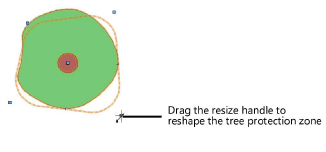
Drag the handles to reshape the zone. Adjust the radius at the corners of the zone with the TPZ Cnr Radius value, which only displays during zone editing.
When reshaping is finished, select Display Irregular Zone from the Tree Protection parameter.
