 Inserting an adjacency matrix
Inserting an adjacency matrix
|
Tool |
Tool set |
|
Adjacency Matrix
|
Space Planning |
An adjacency matrix diagram can also be created manually with the Adjacency Matrix tool, based on spaces and space relationships currently in the file.
To insert an adjacency matrix diagram:
Click the tool.
Click to place the object in the drawing, and click again to set the rotation. The first time you use the tool in a file, a properties dialog box opens. Set the default parameters. The parameters can be edited later from the Object Info palette.
The adjacency matrix is created. If no space objects currently exist in the drawing, an adjacency matrix place holder is created.
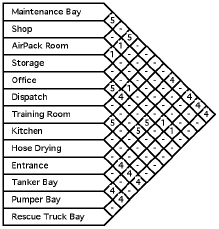
The adjacency matrix is more than just a presentation graphic, because it dynamically shows what is in the drawing. The adjacency matrix updates automatically when spaces or space links change.
The Rotation, Height Scale and Width Scale parameters of an adjacency matrix can be edited from the Object Info palette.
To adjust the order of adjacency matrix spaces, change the Matrix Order number from the Object Info palette for the relevant space object.
