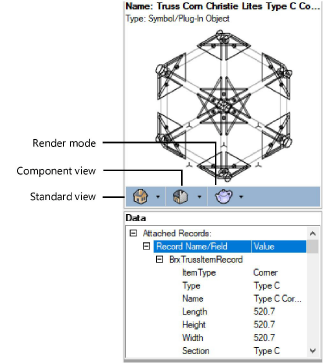Resource Manager: Resource preview pane
The top panel of the pane displays a high-resolution preview of the selected resource. For symbols and plug-in objects in an open file, you can adjust the standard view for the object and render mode (Wireframe, Shaded, or Hidden Line).
The bottom panel displays any tags and data attached to the resource.