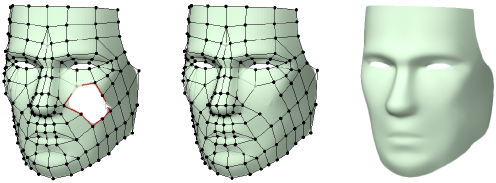Closing a hole in a subdivision model
|
Mode |
Tool |
Tool set |
|
Close
|
Edit Subdivision
|
3D Modeling |
The Close mode inserts a new cage mesh face to fill an open edge loop (a hole in the cage mesh surrounded by open edges).
To close a hole in a subdivision model:
Select the subdivision object to edit.
Click the tool and mode.
Alternatively, double-click the subdivision object with the Selection tool to select the object and automatically activate the Edit Subdivision tool.
Click Close mode.
As you move the cursor over the cage mesh, edges that compose open edge loops are highlighted to indicate they surround an area that can be filled. Only open edge loops can be filled. Edges that are not open do not highlight when the cursor moves over them.
Click on a cage mesh edge to add a face to fill the hole.