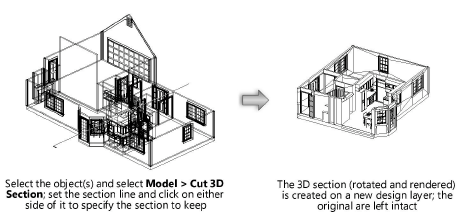Cutting 3D sections
|
Command |
Path |
|
Cut 3D Section |
Model |
From the Vectorworks Fundamentals workspace, the Cut 3D Section command cuts a 3D section, or slice, through a 3D model while leaving the model intact. The slice is placed on a new design layer.
To cut a 3D section from a 3D model:
Select the 3D model to section.
Select the command (Fundamentals workspace only).
Click to set the start of the section. Draw a line across the object to define the section, and then click to set the end of the section.
When cutting a section while the drawing is in Top/Plan view, the cutting plane (and the cut edge of the object) is perpendicular to the active layer plane.
When cutting a section while in a 3D view, the cutting plane is perpendicular to the working plane.
Click on one side of the line to indicate the portion of the model to keep.
The Vectorworks program automatically creates a new design layer and places the cut 3D section on it. The original layer remains intact.