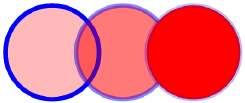Opacity attributes
In addition to the overall layer opacity settings described in Setting the design layer opacity, an opacity setting is available for individual objects. Opacity can be applied to the fill and/or pen attributes for any type of 2D object, including planar objects, 2D walls, text, worksheet backgrounds, and plug-in objects that include a 2D object. See Applying fill attributes and Applying pen attributes.
This feature is available on all Mac systems and on Windows systems that have the Use GDI+ imaging Vectorworks preference enabled. See Vectorworks preferences: Display pane.
The opacity settings apply to 2D objects only. For a similar effect in 3D, apply a transparency shader (see Creating textures).
Select Use class [attribute] opacity to use the opacity values set by the object’s class. If Use at Creation is enabled for the object’s class, the object’s opacity is automatically set by the class. See Setting class attributes. Class opacity can be overridden in viewports.