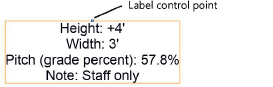Formatting stage ramp labels
Formatting stage ramp labels
A variety of stage ramp labels can be included in the drawing. For some options, text must be entered into the associated field of the Object Info palette for the label to be included.
To select labels for display and format the text:
Select a stage ramp object. From the Object Info palette, click Text Options.
The Text Options dialog box opens.
Click to show/hide the parameters.Click to show/hide the parameters.
|
Parameter |
Description |
|
Elements to Show |
|
|
Available options |
Lists available labels that can be included; the distance units for some of the labels can be displayed with both primary and secondary units. Select whether to use the default drawing units or choose a different unit from the list. |
|
Arrow Label |
When an up or down arrow is selected for Draw Arrow in the Object Info palette, adds an “Up” or “Down” label to the drawing in Top/Plan view |
|
Include “+” with Height |
For labels with height values, adds a “+” prefix to the measurement |
|
Show Element Labels |
Includes the name of the element along with the value; deselect this option to display the parameter value only |
|
Text Attributes |
|
|
Keep Text Horizontal |
Maintains the text in a horizontal position even when the object is rotated; deselect this option to rotate the label along with the object |
|
Fill Text Background |
Allows a text background fill to be used for all stage ramp text; by default, white is used as the fill color. To specify a different fill color, click Classes in the Object Info palette, and then select a fill color for the class of the stage ramp text. The class should be set to Use at Creation. |
|
Text formatting options |
Specify the text size, color, and alignment |
Specify the text label elements and formatting.
Once the label has been added to the drawing, it can be moved by clicking and dragging the label control point. Click Default Text Positions from the Object Info palette of a selected stage ramp object to restore the text label(s) to the original location.