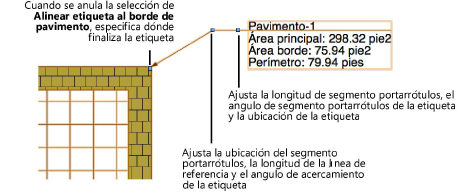Hardscape tag appearance
Hardscape tag appearance
Hardscape tags can be adjusted in several ways.
When hardscape tags are required, their default appearance is normally specified in the hardscape object settings.
Individual hardscape tags can then be changed for selected hardscape objects by adjusting the hardscape tag parameters from the Object Info palette.
The hardscape tag class controls the appearance of the leader/shoulder lines, as well as the marker style.
To align hardscape tags for improved readability, use the Align/Distribute Leader Lines command (see Alineación y distribución de líneas de referencia).
If an individual tag needs to be repositioned, hardscape tags also have two control points for adjusting the shoulder length, tag shoulder angle, and tag location; or the shoulder location, leader line length, and tag approach angle.