 Pick up redline
Pick up redline
|
Command |
Path |
|
Pick Up Redline |
Text > Redlines Context menu |
Once the change or correction indicated by the redline has been resolved, one or more redlines can be “picked up” or changed to a closed state.
To pick up a redline:
Select the redline.
Select the command.
The status of all selected redline objects changes to closed. The redline color changes from red to yellow, and the pick-up date is set.
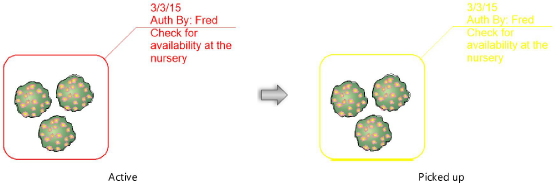
Redlines can also be picked up by selecting one or more redline objects and selecting Picked Up from the Object Info palette.
