Creating a spin animation
|
Command |
Path |
|
Create Spin Path |
Model > Create Animation |
Spin animations create a path on which the camera rotates with yaw, pitch, and roll changes, to give the appearance that the object in the center is spinning and showing all its faces. The spin animation is designed primarily to showcase small objects, such as furniture or machine parts. See Creating an orbit animation to create an orbit rotation around a larger model, such as a building.
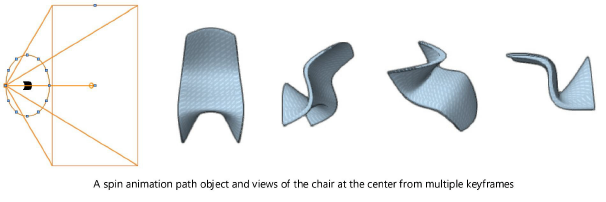
To create a spin animation:
Select the objects to be rotated by the animation.
Select the command.
A Fly Freely type animation path is created on the active design layer. Keyframes are automatically placed around the path, and a triangular shape that indicates the camera view displays at the beginning of the path. See Editing animations to reshape the animation path, fine tune the camera’s views, and adjust the speed along the path.
