 Correcting slab drainage errors
Correcting slab drainage errors
Creating drains and valleys affects slab geometry, creating slopes and ridges, and potentially changing the curb height. These calculations are computed automatically, but user settings and the placement of drainage elements sometimes result in situations where the geometry created is difficult or impossible. In some instances, the Vectorworks software will attempt to make the geometry even if there are inconsistencies, but will generate a warning. In other cases, an error prevents the geometry from being generated at all.
If slab geometry problems are detected when drainage systems are created or modified, an icon displays at the location of each. Hold the cursor over an icon to display a SmartCursor cue that describes the problem. Resolve the warnings and errors by making adjustments to the drainage system elements.
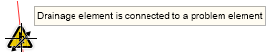
The following problems can generate warnings/errors:
Drainage element is connected to a problem element (the other element will have a red problem indicator)
Valley slope is less than minimum
Curb elevation is above the maximum allowed elevation
Adjacent valleys of a drain must be less than 160 degrees apart
Valley slope is much less than minimum
Two slope valleys intersect at different elevations
