 Drawing light beam representations
Drawing light beam representations
Once you set the focus of a lighting device, the light beam representation can be drawn. Wireframe light beam representations can be controlled by class; see Spotlight preferences: Lighting Devices: Classes and Color pane.
To turn on the light beam for one or more lighting devices:
Select the lighting devices.
Use the Select Focused Lighting Devices context menu command to quickly select all lighting devices assigned to a focus point (see Changing device properties).
To draw light beam representations, a lighting device must have a Throw Distance other than 0 (zero) (see Lighting device properties). Elliptical light sources require secondary beam and field angles.
Select Draw beam from the lighting device Object Info palette (see Lighting device properties).
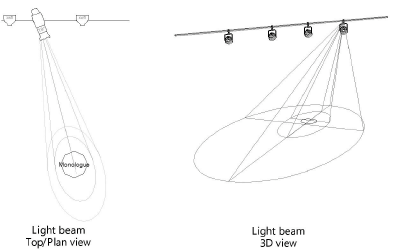
An accurate wireframe representation of the light beam’s spread and location on the stage is drawn, oriented to the focus. The light beam of lighting devices used for general wash lighting can also be drawn; however, a focus is still required in order to draw the light beam representation.
Select Draw beam as 3D solid from the lighting device Object Info palette to see the light beam as a solid cone of light. The Color specified in the Object Info palette or Lighting Device dialog box determines the solid color (see Lighting device color). The class of the light beam can also determine its appearance and, optionally, texture.
