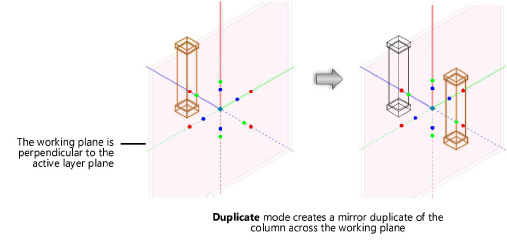Mirroring objects across the working plane
|
Mode |
Tool |
Tool set |
Shortcut |
|
Mirror Across Working Plane
|
Mirror
|
Basic |
= |
To mirror objects across the working plane:
Select the object(s) to mirror.
Hybrid objects such as walls or columns (Design Suite product required) must remain perpendicular to the active layer plane. If you are mirroring a hybrid object, set the working plane so that it intersects the active layer plane at 90 degrees.
Click the tool, and then click either Standard or Duplicate mode, depending on whether the original object is to remain in place.
Click Mirror Across Working Plane mode.
The object or its duplicate is mirrored to the opposite side of the working plane. There is no need to create an axis line.