Dual object combine
|
Mode |
Tool |
Tool set |
Shortcut |
|
Dual Object Combine
|
Connect/Combine
|
Basic |
; (semi-colon, Windows) Option+L (Mac) |
The Dual Object Combine mode trims or extends to combine two objects into a single object at their endpoints or intersections. Only open objects, such as lines and NURBS curves and surfaces, can be connected.
To combine two objects:
Click the tool and mode.
Click the first, and then the second, object to combine.
The two objects are trimmed or extended if necessary and combined into one object.
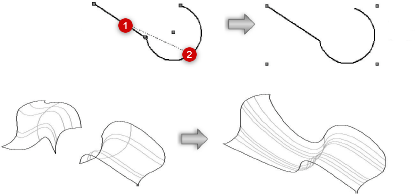
The line and the arc are combined to form a single polyline object. Tangent or curvature matching between two NURBS surfaces creates a single surface.


