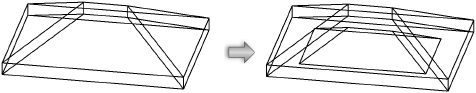Inserting an attic
Inserting an attic
To add an attic accessory to a roof:
From the Create Roof Accessories dialog box, select Insert Attic, and click Attic Settings. The Edit Attic Settings dialog box opens to set the parameters.
Click to show/hide the parameters.Click to show/hide the parameters.
|
Parameter |
Description |
|
Full Height |
Specifies that the attic space is the full height of the attic area |
|
Partial Height |
Specifies that the attic space is the height entered in the box provided |