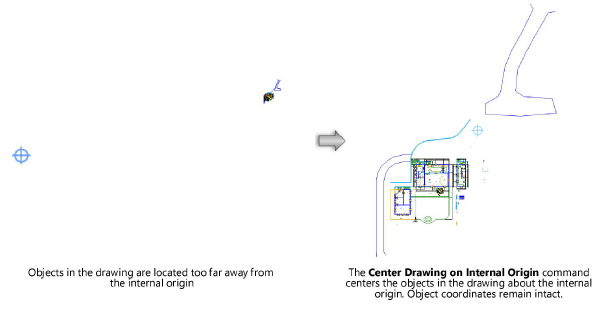Centering the drawing on the internal origin
|
Command |
Path |
|
Center Drawing on Internal Origin |
Tools > Origin |
When a drawing contains objects that are located far away from the internal origin, this can cause problems with Shaded rendering mode and with calculation precision due to rounding errors. By centering the objects about the internal origin, the problems are resolved because the distance from the internal origin to the objects has been reduced. The centering operation adjusts the user origin so that the coordinates of any objects in the drawing remain unchanged.
This command moves objects in the drawing, even though the coordinates do not appear to change. The user origin changes as a result of the command to keep the coordinates unchanged.
Do not use this command in a drawing that contains georeferenced layers. The geometry on these layers will move, placing them in the wrong location relative to their geographical coordinate system.
To center the drawing on the internal origin:
Select the command.
An alert displays, explaining how far away the most distant object is located from the internal origin (in document units) before the centering operation, and showing where it will be located after the operation. Click Yes to continue.
If the active layer is a sheet layer, the bottommost design layer temporarily activates while the alert displays.
The entire drawing is centered about the internal origin, moving all objects on all design layers, including locked objects and non-visible objects. Any sheet layer viewports and saved views are automatically adjusted. Because the user origin is also adjusted, the coordinates of the file remain intact.