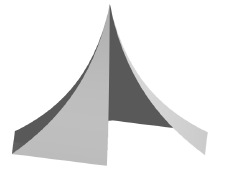Creating a NURBS surface by revolving a profile along a rail
|
Command |
Path |
|
Revolve with Rail |
Model > 3D Power Pack |
Complex NURBS surfaces can be created by revolving a profile along a guide curve (rail). This is an alternate, and sometimes easier, method of creating NURBS surfaces than using the Loft Surface tool, especially when creating tent-like structures.
The Revolve with Rail command creates the NURBS surface by revolving a planar NURBS curve about an axis. The revolution is guided by a rail curve on a plane perpendicular to the plane containing the profile curve and axis.
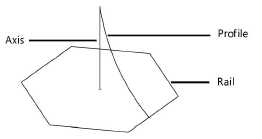
To create a NURBS surface with profile and rail:
Create the axis, rail and profile out of NURBS curves that meet the following requirements.
The axis must be a linear NURBS curve.
The profile must be a planar NURBS curve.
The profile cannot intersect the axis, though it can touch.
The axis must lie on the same plane as the profile.
The rail must be a planar NURBS curve that lies on a plane perpendicular to the plane containing the axis and profile.
Select the command. Select, in order, the axis, profile, and rail.
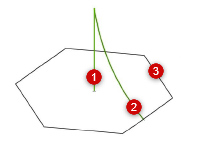
The NURBS surfaces are automatically created.
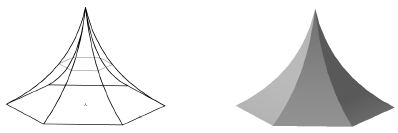
The rail defines the extent of the revolution. An open rail curve generates surfaces until the rail ends.