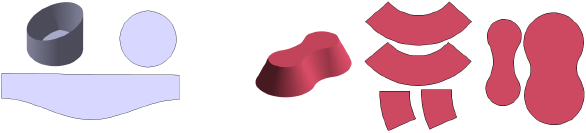Unfolding surfaces
Unfolding surfaces
|
Command |
Path |
|
Unfold Surfaces |
Model > 3D Power Pack |
The Unfold Surfaces command creates flattened, 2D representations of developable surfaces. A developable surface is curved in one dimension only, so that it is able to be flattened into a plane with no distortion. For example, cones and cylinders can be unfolded, but spheres cannot.
To unfold surfaces:
Select one or more developable NURBS surfaces or CSG objects that represent developable surfaces.
Select the command.
A polyline in the shape of each unfolded surface is created and placed in the active layer. Each polyline has the same class and attributes as the surface from which it is created.
The Unfold Surfaces command works on a single NURBS surface or a solid containing tangentially-connected NURBS surfaces. If the item does not successfully unfold, use the Extract tool to extract a NURBS surface from the item, and unfold that surface.