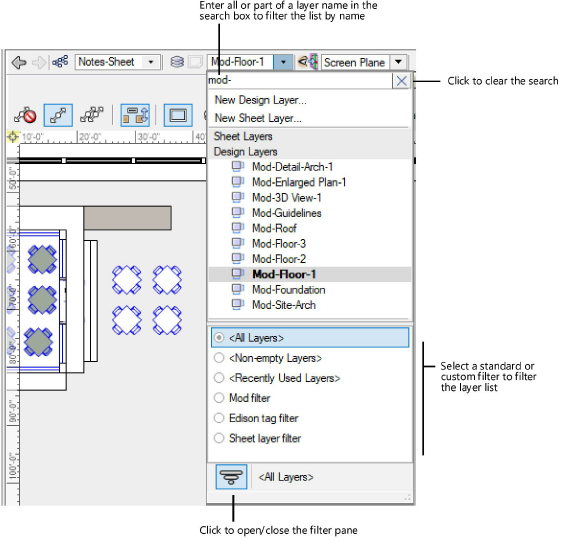List filters and search boxes
Various dialog boxes, palettes, and lists in Vectorworks allow you to enter search text or select filters to more easily find an item you’re looking for on a long list.
For example, the layer selection list on the View bar has both a search box and a list of filters. You can create custom filters for class and layer lists from the Organization dialog box or Navigation palette; see Filtering and tagging classes and layers.