 Wall direction
Wall direction
The starting point and the direction in which the wall is drawn determine a wall’s “sides.” Think of yourself standing at the wall’s start point and then walking along the top of the wall in the direction of the next point. The side to your left would be designated the left side, and the side to your right the right side. These left and right side designations are used when applying textures to the walls.
Drawing walls in a clockwise direction is always recommended. The wall styles available in the Vectorworks libraries expect the exterior of the wall to be on the left side.
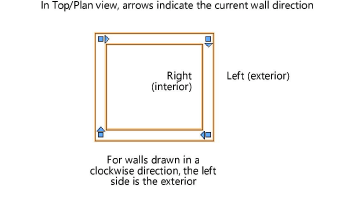
New walls drawn with Rectangle mode are drawn in a clockwise direction, regardless of click placement. (See Automatically joining walls in Rectangle mode for a description of wall direction when the Subtract option is used.)
To reverse the wall direction, click Reverse Sides from the Object Info palette.