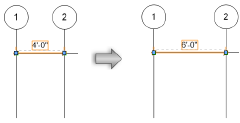Dimensioning a grid sequence
Dimensioning a grid sequence
|
Command |
Path |
|
Dimension Grid Sequence |
Context Menu |
The grid lines in a grid sequence can be dimensioned on either the design layer or within a viewport's annotations. A grid sequence in a viewport can be dimensioned without affecting the grid line definition object placed on the design layer.
To dimension a grid sequence:
Do one of the following:
To dimension the grid sequence in a viewport, right-click in the viewport and select Edit Annotations from the context menu to enter object editing mode.
To dimension the grid sequence in a design layer, skip to step 2.
Right-click on a grid line in the grid sequence to be dimensioned, and select Dimension Grid Sequence from the context menu.
The location where you right click on the grid line determines at which end of the lines the dimensions are placed. Dimensions are added to the ends of the grid lines nearest where you right-clicked.
Dimensions are added to visible grid lines in the grid sequence.
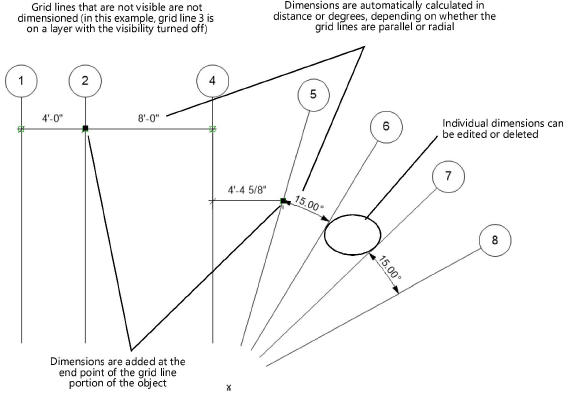
Individual dimensions can be manually edited or deleted, on both design layers and in viewport annotations.
Dimensions that are added on the design layer and kept visible in viewports cannot be edited in the viewport's annotations. The recommended workflow is to turn off visibility of dimensions on the design layer before creating viewports, and then dimension the grid sequence in the viewport annotations to maintain editability.
Dimensions that are added on design layers are associated with the grid lines. For parallel grid lines, you can edit the distance of the dimension to move the grid line.