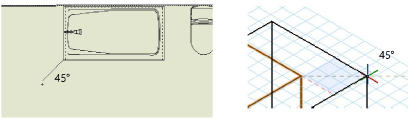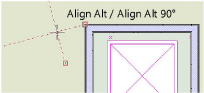Snapping to an angle
|
Tool |
Location |
|
Snap to Angle
|
Snapping set |
Snap to angle only applies to the second point of a two-point feedback segment, such as when drawing a line or polygon. When snapping to angles, the SmartCursor finds the angles specified in Angle Snap Settings, and by default, the SmartCursor also finds angles relative to the horizontal and vertical axes. Snap to Angle can also detect a plan rotation angle (Vectorworks Design Suite product required); items created along that angle when in a rotated plan view, appear horizontal when in a non-rotated, world coordinate view.
To activate angle snapping:
Click the tool.
To change settings, if needed, double-click, right-click, or click and hold the tool to open the Angle Snap Settings popover and set the parameters.
Click to show/hide the parameters.Click to show/hide the parameters.
|
Parameter |
Description |
|
Snap to: |
|
|
Angles from axes |
Snaps to the specified angles with respect to the horizontal or vertical axes. For example, if 45° is specified, the angles found include 45°, 135° (90+45), 225°(180+45), and so on. Specify the angles to detect, separated by a semi-colon; 45° and 30° are suggested by default. Up to eight angles can be set.
|
|
Angles relative to prior segment (toggle with / key |
Snaps to the specified angles relative to the previously drawn segment, instead of with respect to the axes. This is convenient when drawing multi-segment shapes, since the angle snap is based on the prior segment while drawing, and no mental arithmetic is required. The / key toggles this option on and off. When off, angles snap relative to the axes as in the Angles from axes setting. |
|
Plan rotation angle (Design Suite product required) |
Finds the angle of plan rotation; this snap is useful when drawing in a rotated top/plan view, and requiring objects to be horizontal when the plan is no longer rotated |
|
Alternate Coordinate System |
Specifies an additional rotated coordinate system that provides angle snaps and alignments along its axes |
|
Snap to alternate coordinate system at angle |
Sets an angle other than the angles entered in Angles from axes. Enter an alternate angle. |
|
Draw extension lines |
Draws an extension line from a smart point to the alternate angle and 90° to the alternate angle
|
|
Reset to Defaults |
Resets the angle snap settings to the defaults |
Holding the Shift key while drawing forces the SmartCursor to select the nearest snap angle.