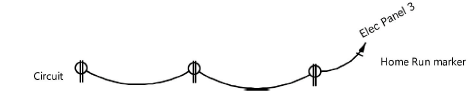Creating a circuit
Creating a circuit
|
Tool |
Tool set |
|
Circuiting
|
MEP |
To create a circuit:
Click the tool.
Click the first item to be circuited.
If you select a custom symbol without a Circuiting record attached, the tool attaches the record to the current symbol, as well as to all subsequent symbols in the circuit. In this case, specify whether an electrical or communication circuit is being created.
When creating a circuit, do not include the panel symbol.
Based on the item’s record, the tool determines whether this is an electrical or communication device. The Circuiting Tool dialog box opens.
Click to show/hide the parameters.Click to show/hide the parameters.
|
Parameter |
Description |
|
Circuit Information |
Enter the circuit information (used on the panel schedule) |
|
Panel |
Select the associated panel |
|
Circuit # |
Enter the circuit number |
|
Trip |
Enter the trip rating |
|
Wire Size |
Enter the size of the wire |
|
Conduit Size |
Enter the conduit size |
|
V.A./Watts |
Enter the total V.A./Watts rating |
|
Remarks |
Enter remarks for the circuit |
|
Check Voltage and Phase of Circuit Items |
Verifies that the voltage and phase of circuited items is correct |
|
Draw circuiting lines |
Draws connecting circuiting lines |
|
Overwrite existing object data |
Applies the current object information to all objects in the circuit |
|
Object Data |
Enter parameters for the object being circuited |
|
Phase/Pole |
Enter the number of phases/poles |
|
Voltage |
Enter the voltage |
|
V.A./Watts |
Enter the V.A./Watts for this object |
|
Remarks |
Enter remarks for the object |
Enter the desired information for the circuit and the objects in the circuit.
The information is transferred to the object’s record.
Continue clicking on the items to be circuited in the order the circuit loop should be drawn.
To complete the circuit, click in an empty area of the drawing. Confirm that you wish to place the Home Run marker.
The Circuiting tool generates a Home Run marker and phases are denoted as specified.