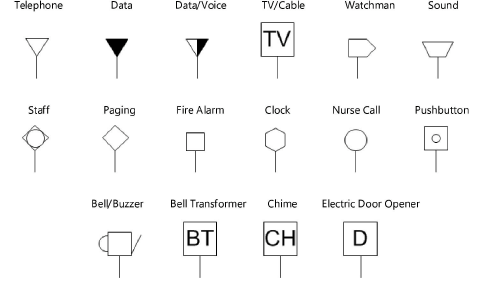Inserting communication devices
Inserting communication devices
|
Tool |
Tool set |
|
Comm Device
|
MEP |
The Comm Device tool inserts an indicator and basic specifications to indicate the type and location of a communication device.
To insert a communications device:
Click the tool.
Do one of the following:
Click Comm Device Style on the Tool bar to select a resource from the Resource Selector.
Click Preferences to open the object properties dialog box and specify the tool’s default parameters.
The parameters can be edited later from the Object Info palette.
Click on the drawing to place the object, and click again to set the rotation.
Click to show/hide the parameters.Click to show/hide the parameters.
|
Parameter |
Description |
|
Text Style |
Select a text style from a library or the current file. To use the style defined for the object’s class, select <Class Text Style>. To format the text using options on the Text menu, select <Un-Styled>. See Using text styles and Formatting text. |
|
Style |
Replace, remove, or edit the current style, or create a new plug-in object style for this object. Editing a style changes all instances in the file that use the style. |
|
Hide Style Parameters |
Hides the parameters that are set by style; these cannot be edited from the dialog box or Object Info palette |
|
2D Scale Factor |
Set the size of the communications device indicator; increase the scale value to obtain a larger object. Indicators maintain a constant size regardless of the drawing scale. |
|
Config |
Select the configuration of the communications device, which is indicated by a preformatted shape
|
|
Config Label |
Type the label for the communications device |
|
Mtg Height AFF |
Set the mounting height above the finished floor |
|
Show 3D Detail |
Displays a communications device wall plate in 3D views. If Show 3D Detail is not selected, a 3D locus will indicate the device’s location in 3D views. |
|
Rotate Label with Object |
Automatically rotates the label to align with the communications device |
Optionally, after placement you can create a plug-in object style, which combines style parameters (with a fixed value established by the style) and instance parameters (which can be set independently for each instance of the styled object in the drawing). See Standard plug-in object styles without catalog options.