 Locating databases on a network
Locating databases on a network
To use databases efficiently in a multiple-user environment, the database files should be placed on a network. There, they can be accessed concurrently by several users who will then conform to office standards and will not need to retype notes.
On Windows, choose databases by browsing from the Network location rather than from a mapped drive letter. If you select databases from mapped drives, the database references are then dependent on drive mapping.
Database changes made by different users are merged automatically.
A conflict could arise if you and another user edit the same note in the same database at the same time. If this occurs, the Resolve Note Conflict dialog box opens when you close the Notes Manager dialog box.
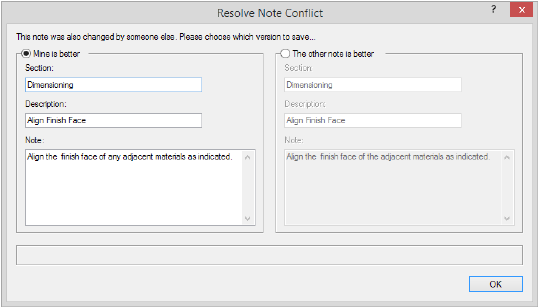
On the left, your version of the note displays, and on the right, the other user's version displays. Select which version of the note to save by selecting Mine is better or The other note is better.
