Project and split
|
Mode |
Tool |
Tool set |
Shortcut |
|
Split
|
Project
|
3D Modeling |
Shift+; (semi-colon) |
To split a solid object with a projection:
In the desired view, draw a 2D object or NURBS curve on top of a solid object.
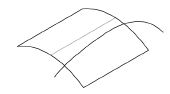
If the object to be projected is an open NURBS curve or open 2D object, both end points must be outside the solid object.
Click the tool and mode.
Click on the splitting object, and then click on the solid object.
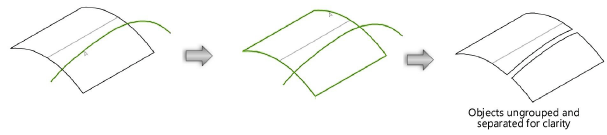
The splitting object is projected onto the solid object, resulting in a group of solid objects.


