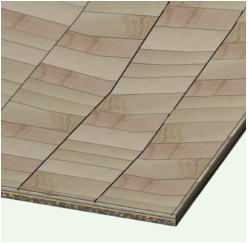Editing aligned hardscapes or modifiers with surface modifiers
Editing aligned hardscapes or modifiers with surface modifiers
The surface of an existing aligned hardscape or aligned site modifier can be modified by surface modifiers. Modifiers specify fixed elevations along a point or a line, using stake and grade objects within an editing mode to shape the hardscape or aligned modifier surface.
When the hardscape or modifier surface geometry is adjusted following a modification, the aligned edges are applied first; then surface modifiers, and then profiles are applied. Finally, if Interpolate Surface is selected, a smoother, more uniform mesh is created.
To edit an aligned hardscape or aligned site modifier surface with modifiers:
Select the hardscape or aligned site modifier. From the Object Info palette, click Edit Surface Modifiers to enter object editing mode.
Alternatively, right-click on the hardscape or modifier and select Edit Surface Modifiers from the context menu.
In object editing mode, available tools display in a special Surface Modifiers palette. This palette is only available within the editing mode (see Object editing mode).
The view changes to Top/Plan view if it was not already in Top/Plan view. The modifier or hardscape appearance or rendering may temporarily change to maximize editing, but will revert to the original appearance and view when exiting the editing mode.
Use the Stake tool to set spot elevations on the surface. Not all of the options available for a stake (see Inserting stake objects) are enabled; use the relevant parameters to set the stake elevation and display the elevation in a label if needed. The hardscape or modifier surface will conform to the elevation of the stakes.
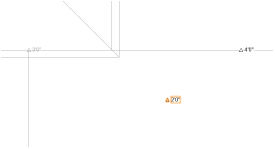
Use the Grade tool to specify elevations along a line on the hardscape or modifier surface. Not all of the options available for a grade (see Calculating and displaying grade and elevation) apply; use the relevant parameters to establish a grade.
Set two stake objects first, and then draw the grade between them, to automatically use the stake elevations to set the grade. Then delete the stake objects.
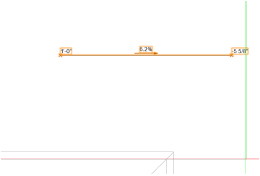
When the hardscape or aligned modifier has been modified, exit object editing mode to return to the drawing. From the Object Info palette, select whether to display the modifiers.