The Debug log
The Debug log contains settings, records all events that occur from the server startup, and other information about the server and its environment; it can provide useful hints when troubleshooting. The Debug log is automatically created at installation; by default, it is located in the Program Data folder.
Opening the Debug log
Select Usage > View Debug Log from the site protection System Menu.
Alternatively, click SHOW rlm Debug Log from the Status screen.
Switching to a different Debug log file
Once a Debug log has been created, you can switch from using the current Debug log and specify a different log file, without shutting down the server.
To record any data in the Debug log, you must first create the log from the command prompt/terminal.
Click Switch Debuglog from the main Server Administration screen.
The Switch Debug Log For License Server screen opens.
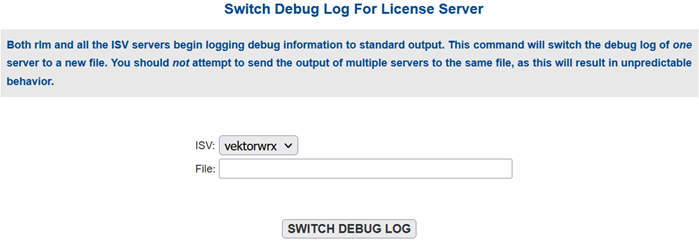
Select vektorwrx from the ISV list.
In File, enter the file path where the log is located, including the filename.
Click SWITCH DEBUG LOG.
The Debug log switches to the other file.
