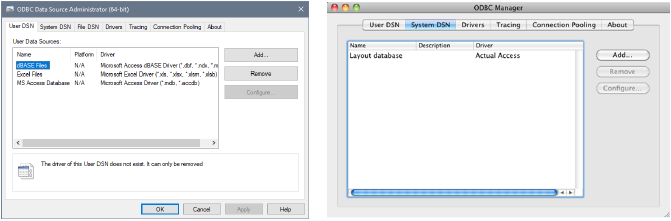Database setup
Database setup
Open the ODBC Data Source Administrator (Windows) or ODBC Manager (Mac). The standard drivers may already be installed for the major database providers; verify this on the Drivers tab. See ODBC driver information. Add the database file, providing a name for it. This makes the database available through the ODBC administrator.
SQLite database files do not require an ODBC manager, so setting up the database drivers is not necessary.