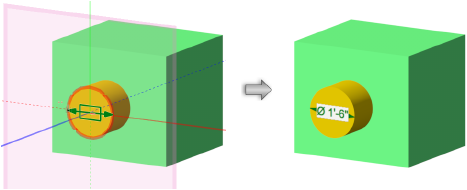Diametrical dimensioning inside circle/arc
|
Mode |
Tool |
Tool set |
Shortcut |
|
Internal Diametrical
|
Radial Dimension
|
Dims/Notes |
, (comma) |
The Internal Diametrical mode measures and dimensions the diameter of a circle or arc, and places the dimension inside the object.
To create a diameter dimension inside a circle or arc:
Click the tool and mode, and then select a Standard (dimension standard) and the Units.
Click on or within the arc or circle to dimension.
Move the cursor to preview the dimension line location.
Click to place the dimension.