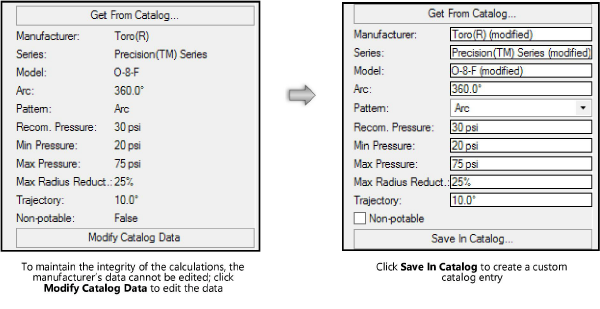Concept: Using the irrigation catalog
Concept: Using the irrigation catalog
Difficulty level: Intermediate
Product information about irrigation objects from manufacturers, including outlets, drip outlets, valves, controllers, and system components, is stored in the irrigation catalog. Pipe types and sizes are also stored in the catalog. The catalog in the Vectorworks Landmark software is pre-loaded with data from the equipment manufacturers, organized by product series; custom data can also be added to the catalog. By using real-world product data, the performance of the irrigation components can be evaluated as they are connected to the irrigation system, and the system can also be evaluated as a whole. Using catalog data ensures more consistent calculations.
The first time the catalog is accessed for a particular object, it may require a short amount of time to load.
When placing an irrigation object from a manufacturer’s product series into the drawing, the manufacturer’s parameter values display in the Object Info palette. The data cannot be edited directly, because the calculations assume the usage of the manufacturer’s products and specifications.
In some cases, the manufacturer’s data may need to be modified. To edit the data, click Modify Catalog Data from the Object Info palette of a selected object. To save the modified data for re-use as a custom catalog entry, click Save In Catalog.
When you modify the catalog data, the performance data is removed. To avoid this, access the catalog and duplicate a catalog entry, and then modify the data for the duplicate. See Managing the irrigation catalog.
The data of a selected object can be modified without affecting the catalog data, and the object can be saved with its modified data (including other Object Info palette settings like the Name and Graphics settings). Click Save [object name] from the Object Info palette and enter a name to create a red symbol definition, which can be accessed from both the Resource Manager and Resource Selector.
If placing a custom irrigation object, rather than a manufacturer’s object, into the drawing, you can either specify your own data, or click Get From Catalog from the Object Info palette of the selected object to fill in performance data from the catalog.