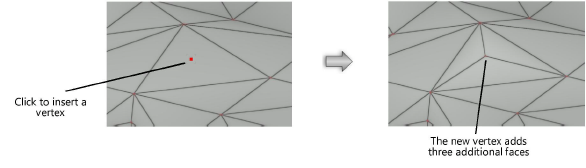Adding a site model surface vertex
Adding a site model surface vertex
|
Tool |
Tool set |
|
Add Vertex
|
Surface Sculpting |
In areas of a site model without much detail, inserting a vertex is useful. The new vertex, and the faces it adds, can then be sculpted with the Sculptor tool. Adding vertices is similar to the Tessellation mode of the Sculptor tool, except that you choose where to add the detail.
To add a vertex to the site model surface:
In site model Surface sculpting mode, click the tool.
Click on the site model surface to insert a vertex (on a face or edge).