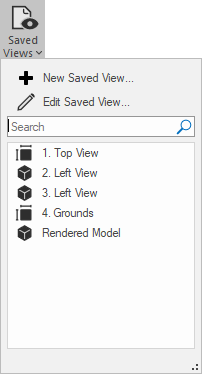Saved views
A saved view is like a camera that is set up to show a drawing from a certain orientation, with a specific set of viewing parameters, including which class and design layer are active, the visibilities of the inactive classes and the design layers, the current zoom and pan, and the page location. If Vectorworks Design Suite is installed, the object visibilities, plan rotation, and clip cube position can be saved.
Views are also used to create animations (see Creating a walkthrough animation from saved views), and transition animation is supported when changing between saved views. The transition animation settings between saved views can be customized.
The Saved Views menu on the View bar provides quick access to the main saved views functions, but there are additional ways to create, edit, redefine, view, and scroll through the views, as described in the related topics below.