 Changing wall height
Changing wall height
|
Mode |
Tool |
Tool set |
|
Reshape 3D Peaks
|
Edit Wall
|
Building Shell |
To change the height of the wall:
In a 3D view, select the wall to reshape.
Click the tool and mode.
Click and drag one of the reshape handles.
Click a middle handle to change the height of the entire wall.
Click an end handle to change the height of one end only.
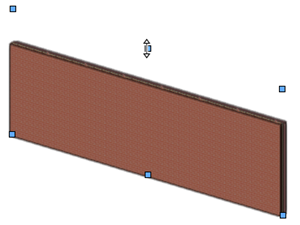
Click and drag a middle handle to change the wall height
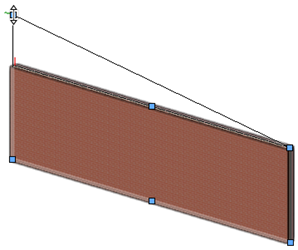
Click and drag and end handle to reshape the wall


