

To change the height of the wall:
1. In a 3D view, select the wall to reshape.
2. Click the Reshape tool from the Basic palette, and select Reshape 3D Walls mode.
3. Position the cursor over one of the handles in the middle of the top or bottom of the wall, and click.
When the cursor is over a reshape handle, the standard arrow cursor changes into a double-headed, unfilled arrow.
4. Move the mouse to adjust the wall.
5. Click at the desired location.
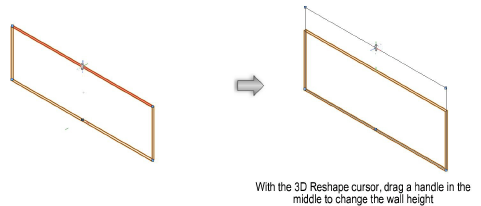
In the Object Info palette, the height change displays as a top or bottom offset value.
~~~~~~~~~~~~~~~~~~~~~~~~~
