

To delete a control point:
1. In a 3D view, select the wall with the peak (vertex) to be deleted.
2. Click the Reshape tool from the Basic palette, and select Delete 3D Wall Peaks mode.
3. Position the cursor over the vertex to delete.
When the cursor is over a vertex, the standard arrow cursor changes into a single-headed, filled arrow with a hollow diamond in the shaft.
4. Click on the vertex.
The vertex is removed and the wall is reshaped to the remaining vertices.
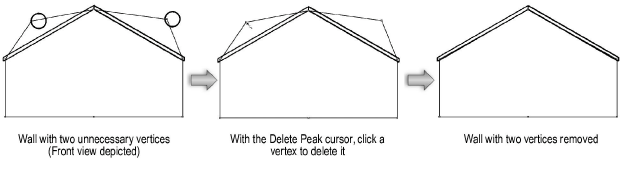
~~~~~~~~~~~~~~~~~~~~~~~~~
