From the Resource Browser, select New Resource > Gradient from the Resources menu.
The Gradient Editor dialog box opens. Specify a name for the gradient resource, and select the segment starting and ending colors and their opacity settings. Gradients can consist of several segments and more than two colors. To create a gradient with more than two colors, click in the color spot area. This adds a color spot and midpoint to the gradient. Each color spot has an opacity value.
Specify the location of a selected color spot or midpoint by dragging it into position, or entering its position in the Position field.
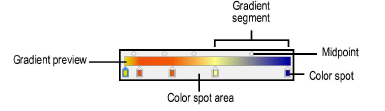
Click to show/hide the parameters.
Click OK to save the gradient resource with the specified name.
