 Datum Target Symbol
Datum Target Symbol Datum Target Symbol
Datum Target SymbolA datum target symbol consists of a marker, leader, and target with datum target letter and target area size.
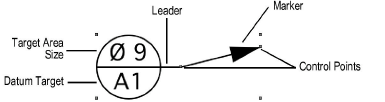

To insert a datum target symbol:
Click the Datum Target Symbol tool from the Dims/Notes tool set.
Click to place the object in the drawing, and click again to set the rotation.
The first time you use the tool in a file, a properties dialog box opens. Set the default properties, and click OK. The properties can be edited from the Object Info palette.
To edit the leader and marker positions, click the Selection tool from the Basic palette and drag the control points on the object. Edit the marker from the Attributes palette (see Marker Attributes).
Click to show/hide the parameters.
~~~~~~~~~~~~~~~~~~~~~~~~~
