 Cam Template
Cam Template Cam Template
Cam TemplateTo use the cam design tool, open a new file and select the Cam (Imperial).sta or Cam (Metric).sta template.
To open the cam template:
Select File > New.
The Create Document dialog box opens.
Select Use document template, and choose the Cam (Imperial).sta or Cam (Metric).sta template.
Click OK. The new file opens, with a cam inserted by default. The file contains Cam and Diagrams layers.
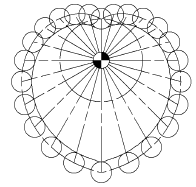
The recommended procedure to include a cam in an existing Vectorworks drawing is to copy and paste it into the drawing, and convert it to a group by selecting it and selecting Modify > Convert > Convert to Group.
~~~~~~~~~~~~~~~~~~~~~~~~~
