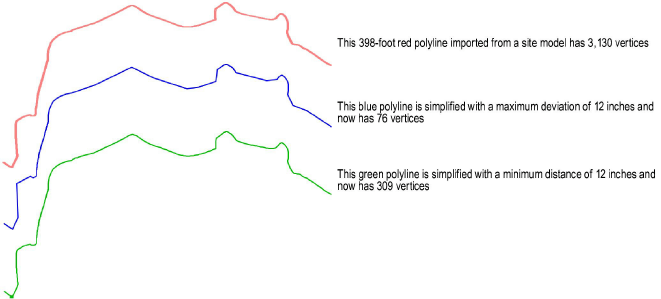
The Simplify Polys command simplifies one or more 2D polygons, 3D polygons, and polylines by reducing the number of corner vertices. This operation can reduce the file size and shorten processing time while having a minimal effect on the shape of the polygons/polylines themselves. There are two methods for simplifying polygons/polylines: by the maximum deviation or by the minimum distance.
To simplify a polygon or polyline:
Select the polygon and/or polyline to simplify.
Select Modify > Drafting Aids > Simplify Polys.
The Simplify Polys dialog box opens.
Click to show/hide the parameters.
Set the parameters and click OK to simplify the polygon/polyline.
The Simplify Polys command does not remove start and end vertices, and does not remove non-corner vertices unless multiple vertices exist at the same location. If you select the No Smoothing command first, Simplify Polys will then work on an object with these vertices.
The command works for stand-alone polygons/polylines. To simplify polygons/polylines located inside objects such as groups and symbol definitions, you must enter the object and simplify the polygon or polyline while in object editing mode (see Object Editing Mode).
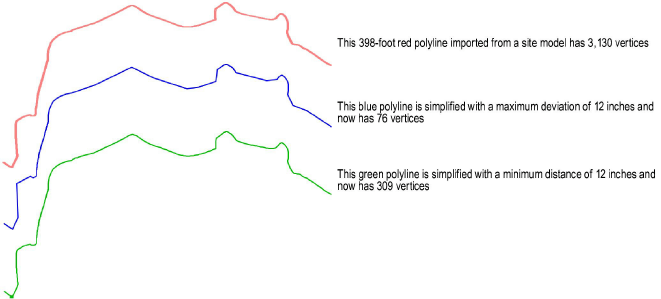
~~~~~~~~~~~~~~~~~~~~~~~~~
