
The Hemisphere tool creates hemispheres using one of three modes.

Mode |
Description |
|
Radius |
Defines the base of the hemisphere by radius |
|
Diameter |
Defines the base of the hemisphere by diameter |
|
Up Radius |
Defines the base of the hemisphere by center and rotation |
The hemisphere radius can be changed with the Reshape tool (see Reshaping Extruded Objects and Solid Primitives), the radius can be modified from the Object Info palette, and the resolution can be adjusted through the 3D Conversion Resolution setting (see 3D Preferences).

To create a hemisphere by radius:
Click the Hemisphere tool from the 3D Modeling tool set, and select the Radius mode.
Click to set the center of the hemisphere base.
Move the cursor to the desired radius and click to set the radius of the hemisphere base. The radius can also be set in the Data bar.


To create a hemisphere by diameter:
Click the Hemisphere tool from the 3D Modeling tool set, and select the Diameter mode.
Click to set the first point on the hemisphere base diameter.
Move the cursor to the desired diameter and click to set the diameter of the hemisphere base.
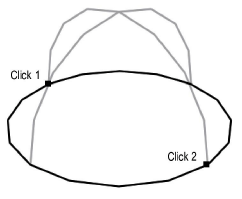

To create a hemisphere by up radius:
Click the Hemisphere tool from the 3D Modeling tool set, and select the Up Radius mode.
Click to set the center of the hemisphere base.
Move the cursor to the desired radius and click to set the rotation and top of the hemisphere.

