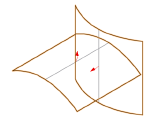
The surface normal of NURBS surfaces can be displayed in order to clarify the surface direction and facilitate the creation of fillet surfaces (see Creating a Fillet Surface), shell solids (see Shell from a NURBS Surface), and the sectioning of solids (see Section Solids).
To display the surface normal of a NURBS surface:
Select one or more NURBS surfaces.
In the Object Info palette, select Show Normal. The NURBS surface normal displays as a red arrow.
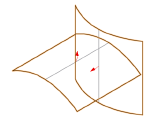
If desired, click Reverse Normal when a single NURBS surface is selected to reverse the direction of the surface normal. The arrow changes direction accordingly to indicate the new direction.
~~~~~~~~~~~~~~~~~~~~~~~~~
