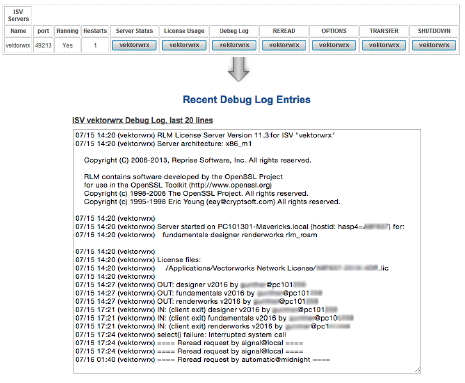
Access: Click Status from the main Server Administration screen to access the Status screen. From there, click vektorwrx from the Debug Log column.
Description: Displays the last 20 lines of information related to the ISV server from the Vectorworks Site Protection Server command window. The information consists mainly of the records of the Vectorworks clients using or returning licenses.
The Debug log must be created before it can log data. See Debug Log Setup.
Click Refresh to reload the Debug Log information. Click BACK to return to the previous screen.
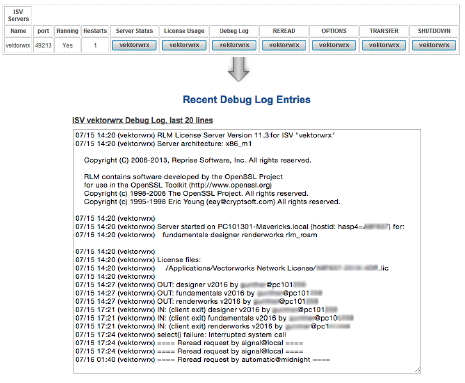
In the example Debug Log shown, the following information is available.
|
License Files: |
Displays the file path and names of license files in use |
|
OUT: fundamentals v2016 by XXXXX |
Shows when the client started using the license |
|
IN: (client exit) fundamentals v2016 by XXXXX |
Shows when the license was returned |
~~~~~~~~~~~~~~~~~~~~~~~~~
